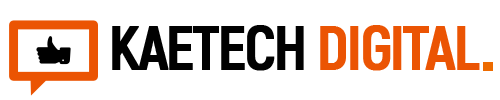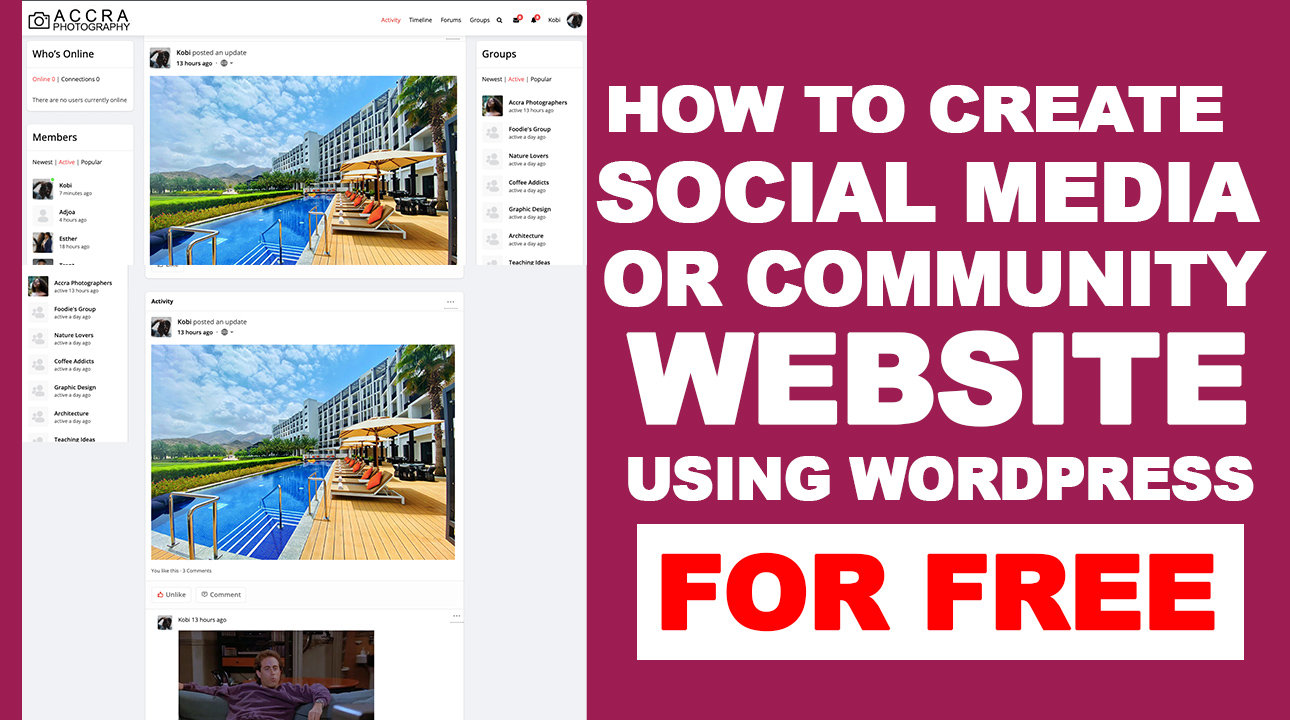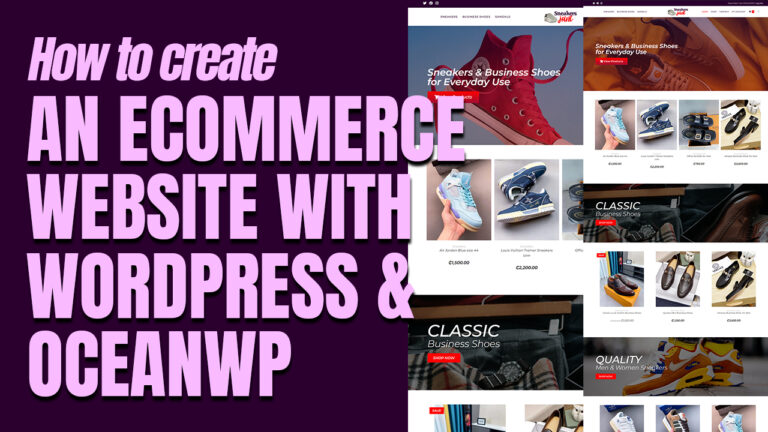This video tutorial details step by step procedure of how to create a Social Media & community WordPress Website For Free, a free theme, and a free plugin without buying any plugin or page builder.
We used the BuddyX theme and the Buddyboss plugin to create this amazing social media and community website for free.
Everything used in this video for creating this beautiful website is free. All you need is a domain name and hosting to get you started. Then you can follow the video and create your own social media or community website.
What You will learn:
1. How to buy domain and hosting
2. How to install WordPress from the Cpanel
3. How to install a free community theme.
4. How to install a free community plugin (Buddyboss)
5. community plugin settings
6. How to create menus
7. How to create pages
8. How to use Elementor page builder
9. How to add menus to the header
10. How to create login and registration pages
11. How to restrict community website from logged out users
——————————————————————————————–
IMPORTANT LINKS
———————————————————————————————
== Theme: https://kaetechdigital.com/rishitheme
== ELEMENTOR: https://kaetechdigital.com/elementor
== CHEAP DOMAIN: https://kaetechdigital.com/namecheap
== CHEAP HOSTING: https://kaetechdigital.com/namecheap
== CHEAP HOSTING: https://kaetechdigital.com/bluehost
== How to install WordPress on your computer: https://youtu.be/gNQS6uryJNI
== Download Community plugin: https://www.buddyboss.com/platform/
== Demo Website: https://www.accraphotography.com/