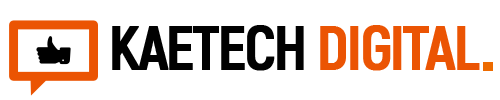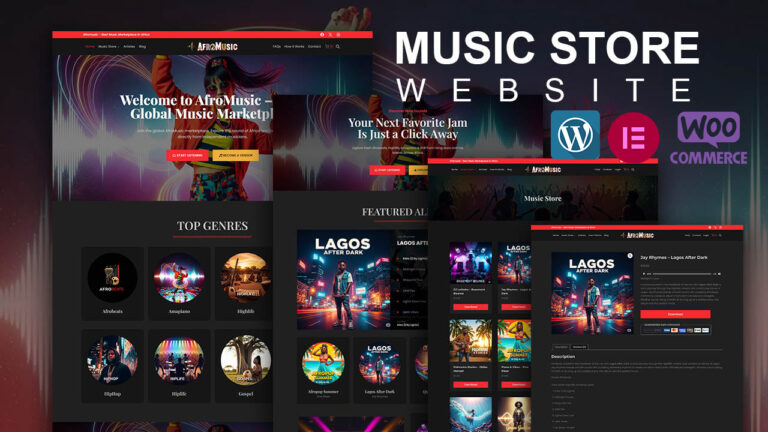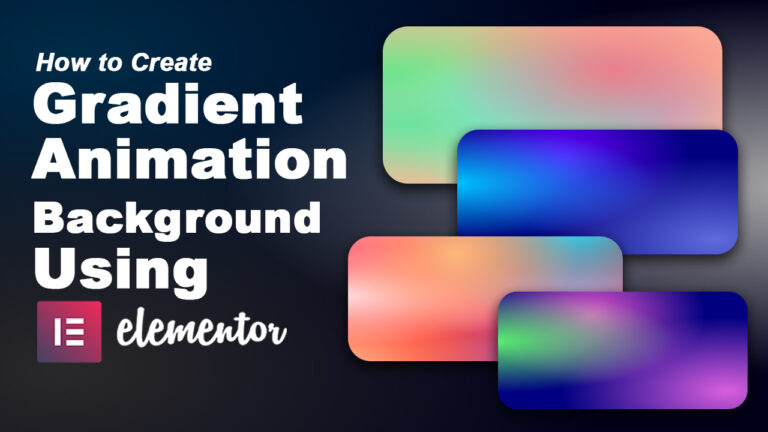How to create a subdomain in your Cpanel and install WordPress. In this article, we are going to discuss what a subdomain is and why we use subdomains. Also, we will go ahead and take you through the process of creating a subdomain and how to install WordPress on your newly created subdomain.
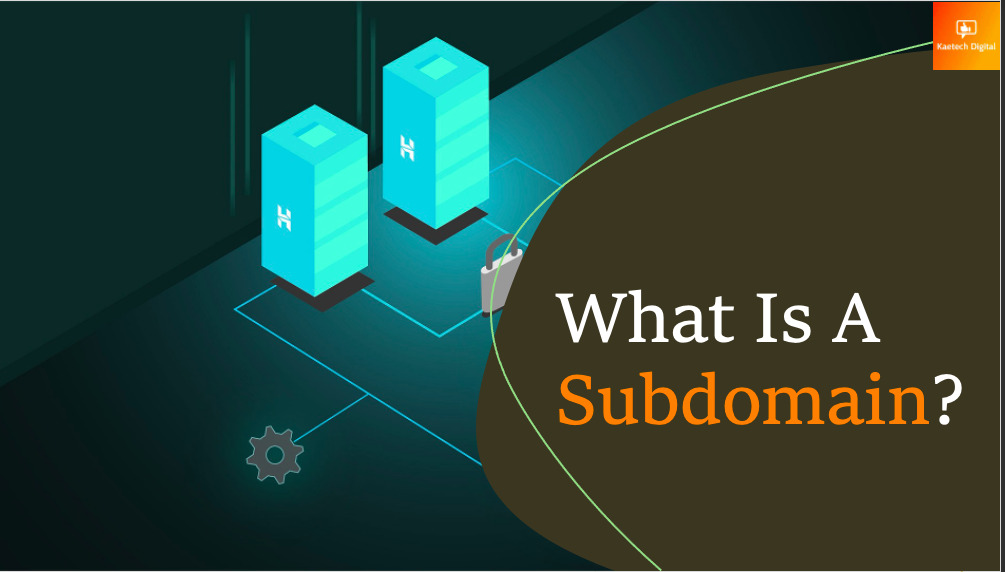
What is a subdomain?
A subdomain is a domain that is added to your main domain. It is a prefix that is added to your main domain. It is normally called a domain within a domain. For example “store.example.com”; the main domain is “example.com” and the “store” which is the prefix added to the main domain becomes the subdomain.

Why Do We Create Subdomains?
- Subdomains help you to organize your website.
- Subdomains help you to create an additional website without buying a new domain name and hosting package.
Watch the full video of how to create a subdomain
========================================================
== For cheap domain names, Click on the link below to buy cheap domains. Cheap Domains https://bit.ly/2OVXRsl
== For website development and digital marketing services: https://bit.ly/3cFV4fb
== Watch how to buy affordable and cheap hosting packages here https://youtu.be/5RCWoq-lL3k
========================================================