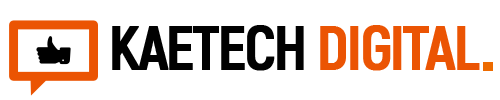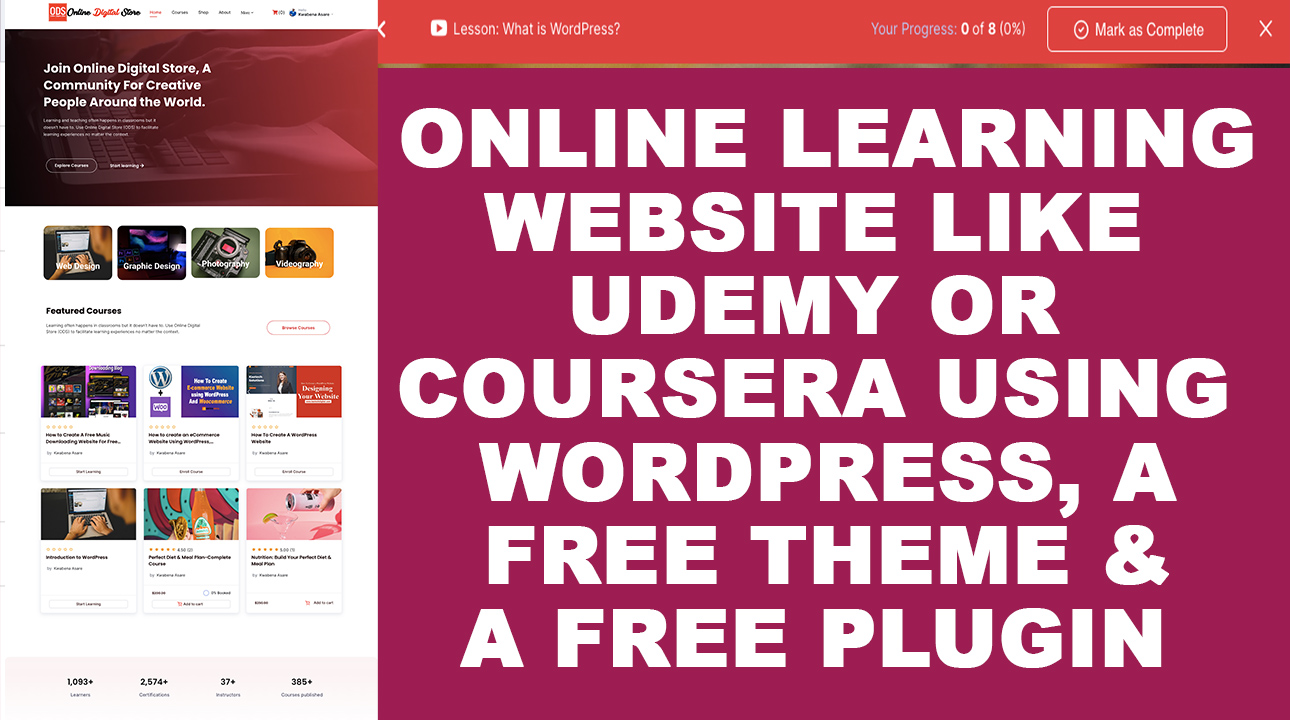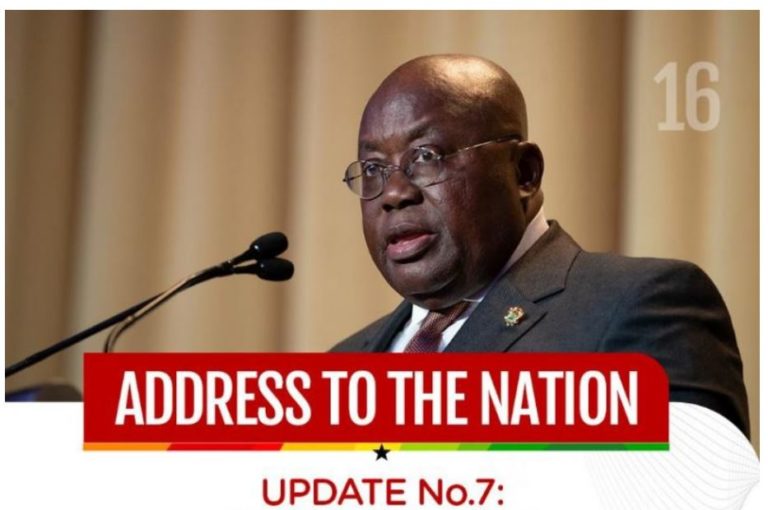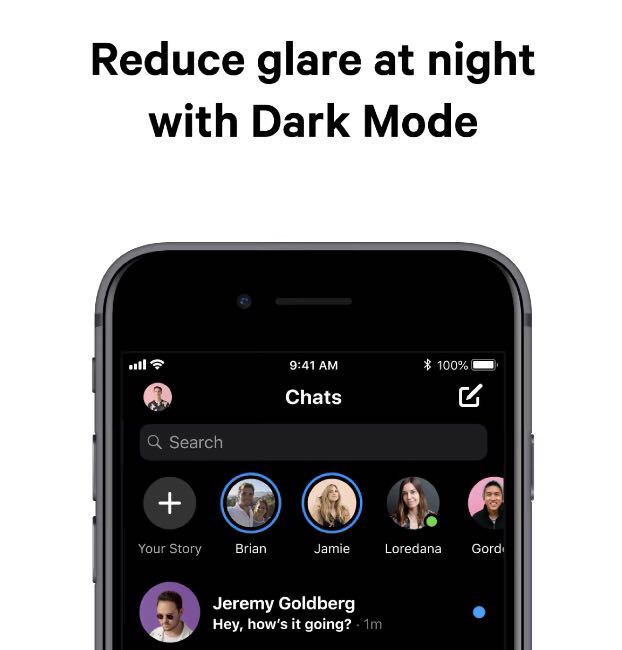This video tutorial details step by step procedure of how to create an online course & learning marketplace website like Udemy or Coursera with WordPress for free without buying any plugin or page builder. Everything used in this video for creating this beautiful website is free. All you need is a domain name and hosting to get you started. Then you can follow the video and create your own LMS website.
What You will learn:
1. How to install a theme (Free theme TutorStarter).
2. How to install free plugins (Tutor LMS)
3. How to create and design a Homepage
4. How to customize the theme
5. How to create Header and Footer menus
6. How to use Tutor LMS plugin
7. How to create an online course
8. How to edit your checkout form fields
9. How to create blog posts
IMPORTANT LINKS
== ELEMENTOR: https://kaetechdigital.com/elementor
== CHEAP DOMAIN: https://kaetechdigital.com/namecheap
== CHEAP HOSTING: https://kaetechdigital.com/namecheap
== CHEAP HOSTING: https://kaetechdigital.com/bluehost
== How to install WordPress on your computer: https://youtu.be/gNQS6uryJNI
Table of Content
00:00:00 Introduction The website we are going to create
00:14:12 WordPress Settings
00:19:00 Installing Tutor LMS Theme
00:22:54 Installing Required Plugins
00:33:13 Creating Pages
00:39:50 Creating Menus and theme header customization
01:01:15 Woocommerce Settings
01:09:06 Creating Product Categories
01:11:11 Tutor LMS Overview & Settings
01:33:00 Creating Courses
02:08:00 Creating Blog posts
02:12:00 Designing the Homepage
03:27:00 Making the website mobile and tablet responsive
03:53:44 Designing the footer
03:56:00 Testing the website as a visitor
03:59:27 Digital Goods for Woo Checkout Settings