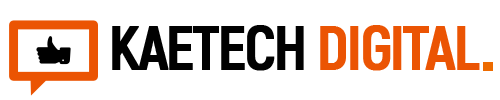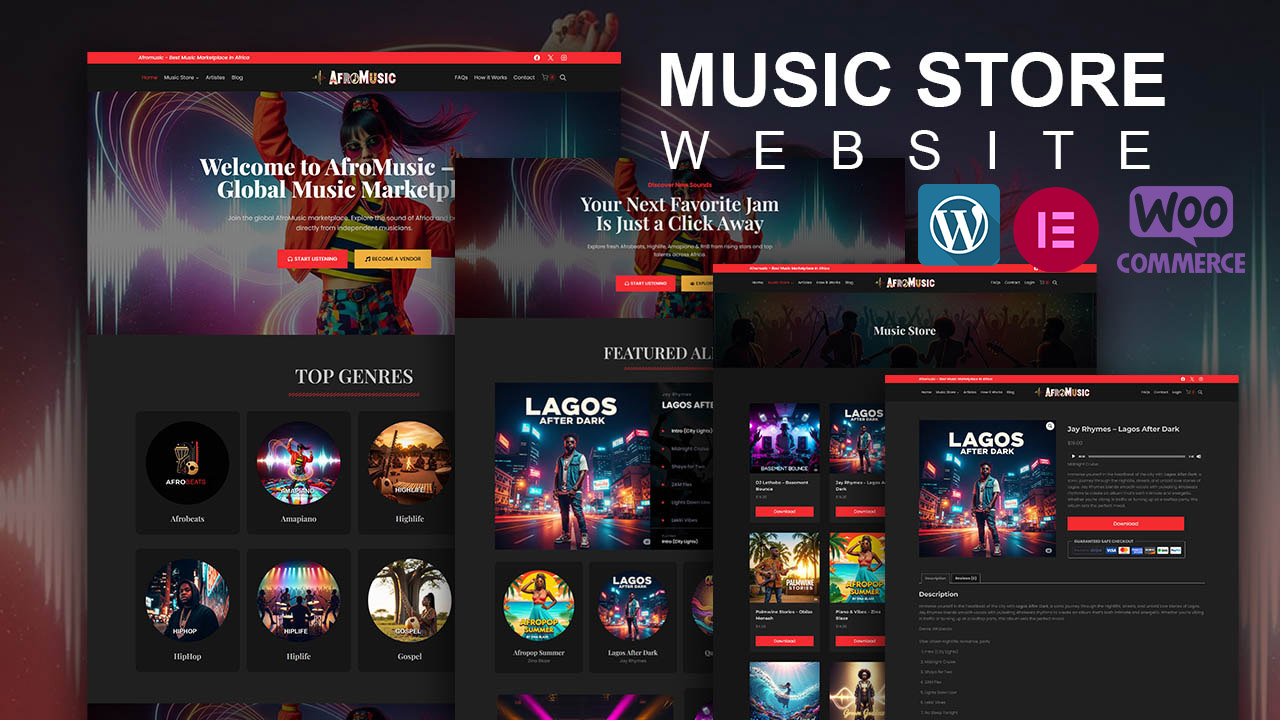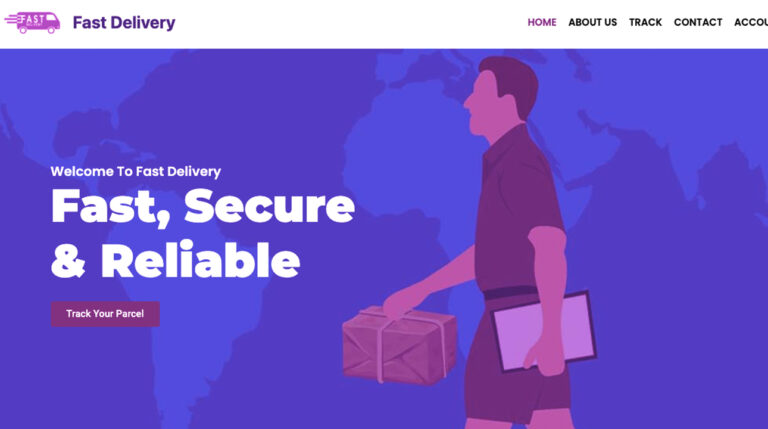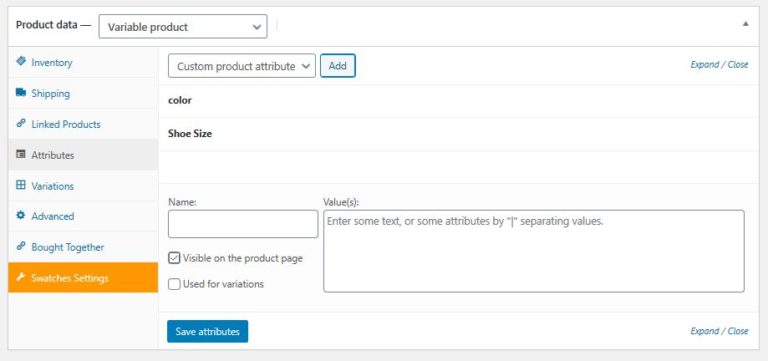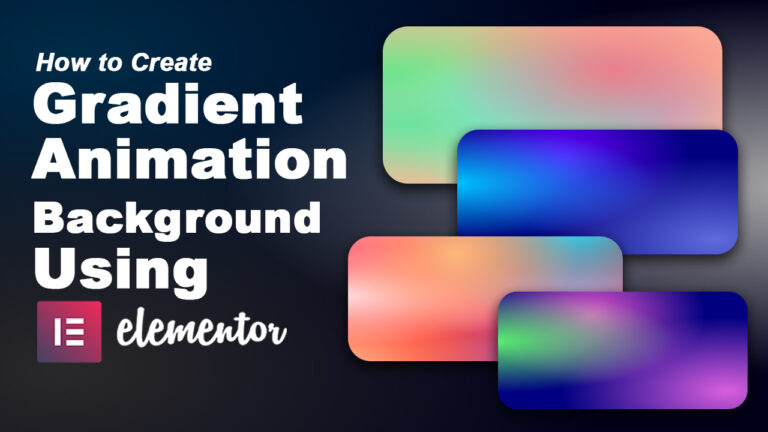Learn how to create a professional music marketplace website using WordPress, Elementor, and WCFM. This step-by-step guide shows you how to build a platform where artists can sell and promote their music online — no coding required.
Want to launch your own digital platform where artists can sell their music directly to fans? You’re in the right place. In this step-by-step guide, you’ll learn how to create a professional music marketplace website using WordPress, Elementor, and the WCFM Marketplace plugin — without writing a single line of code. Whether you’re building a site like Bandcamp, AfroMusic, or your own unique platform, this tutorial walks you through everything from installation to vendor setup. By the end, you’ll have a fully functional multivendor music store where independent artists can upload songs, sell albums, and grow their fanbase — all on your site. Let’s get started!
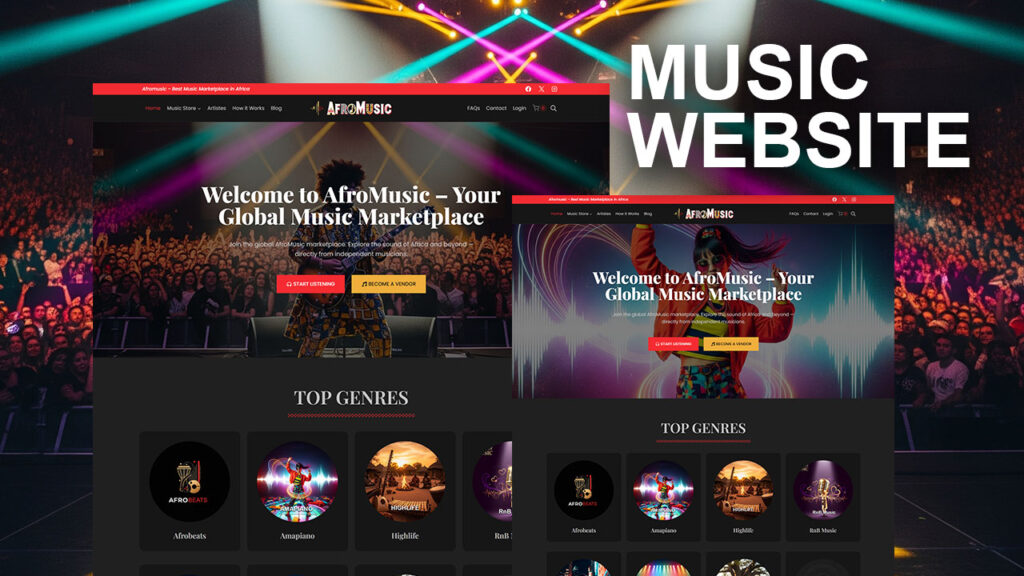
🚀 Why Create a Music Marketplace Website?
In today’s digital world, more artists are taking control of their music sales and distribution. Platforms like Bandcamp, Audiomack, and AfroMusic have proven that artists can connect with fans directly and earn from every download.
Creating your own music marketplace lets you:
- Empower independent artists to sell directly
- Earn commission from every sale
- Build a niche community around a music genre or region
- Showcase trending albums, new singles, and exclusive releases
What You Need to Get Started
Here’s what you’ll need to build your site:
- Domain & Hosting (Namecheap)
- WordPress Installed
- Elementor (Free or Pro) – For designing your pages
- WCFM Marketplace Plugin – For multivendor functionality
- WooCommerce Plugin – To handle product sales and payments
- Music Player for Woocommerce
- Music Player for Elementor
Step-by-Step: How to Build Your Music Marketplace Website
1. Install WordPress and Choose a Theme
Choose a lightweight and customizable theme like Hello Elementor or Kadence. These are fast, responsive, and compatible with Elementor.
2. Install Key Plugins
Go to Plugins > Add New, and install the following:
- Elementor Page Builder
- WooCommerce
- WCFM Marketplace
- WooCommerce File Download or Easy Digital Downloads (optional for better file handling)
3. Configure WooCommerce Settings
Set up:
- Payment gateways (PayPal, Stripe, Flutterwave, etc.)
- Digital product settings
- Currency, tax, and checkout preferences
4. Enable Vendor Registration with WCFM
- Allow musicians to register as vendors
- Customize vendor dashboard with logo and branding
- Set commission rates for each sale
5. Create Product Pages for Music
Vendors will be able to:
- Upload MP3s or ZIP albums
- Add album descriptions, genre tags, and prices
- Upload high-quality cover art
- Add sample preview clips (optional)
6. Design Beautiful Pages with Elementor
Use Elementor to design:
- Homepage with featured music, genres, and call-to-actions
- Vendor storefront templates
- Music category pages
- Blog and artist spotlight sections
7. Test the Buying & Selling Flow
Do a full test:
- Register as a vendor
- Upload sample music products
- Make a test purchase and download the product
- Ensure vendors receive commission and notification
💡 Bonus Tips for Success
- Add an Artist Spotlight Blog to drive SEO and engagement
- Offer free downloads or discount coupons to promote new artists
- Connect email marketing tools like Mailchimp or FluentCRM
- Promote your site on Instagram, TikTok, and music forums
- Use a ready-made template like AfroMusic on TemplateSelar to save time
🎤 Final Thoughts
Creating a music marketplace website with WordPress, Elementor, and WCFM is a powerful way to support independent artists and build a thriving online music business. With the right tools and a strong vision, you can launch a platform that rivals industry giants and caters to your niche music community.
📥 Want to skip the setup?
Check out our AfroMusic WordPress template on TemplateSelar.com – prebuilt with all the pages, demo content, and settings you need!
Click on the button below to download the images and codes used in the website