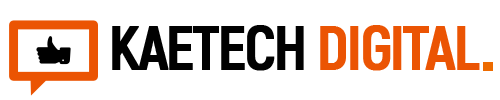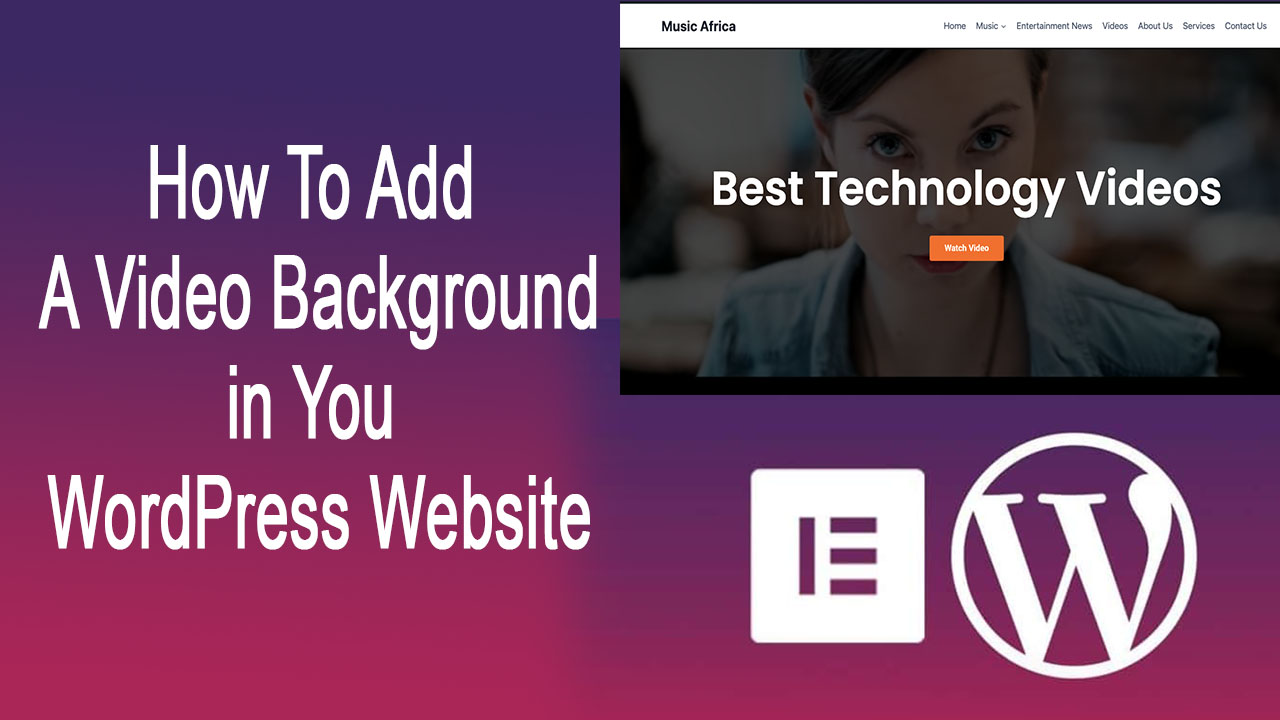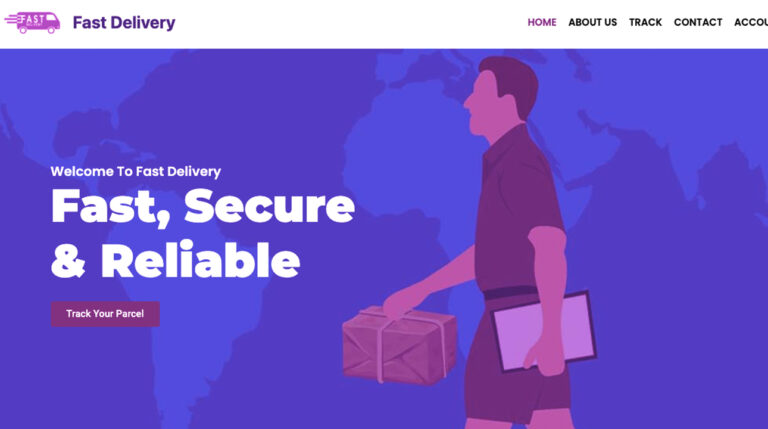Using video background is a way to make visitors get a glimpse of your business when they visit your website. Meaning that the video background on your homepage or any landing page should be a promotional video that promotes your business or your services. To achieve this purpose you need to have a video created and hosted on YouTube or Vimeo.
In a WordPress website, we will be using a plugin called Elementor page builder. Elementor is a page builder that helps you to design your website from scratch without coding. It only uses elements which are drag and drop. It has free and pro versions. The free version can help you create a professional modern business website but if you want more functionalities then you can move on to the Elementor Pro.
If you are using a page builder like Elementor it is easy for you to use a video as your background video for your web page. Instead of selecting color or image as your background, choose video and you can use video from YouTube or other sources as your background.
To use a video background in your WordPress website follow the following steps:
- Install Elementor page builder plugin and activate it.
- Go to pages and edit the page you want to use the video background.
- Click on “Edit with Elementor” to start editing your page with Elementor
- When Elementor page builder is fully opened, select the section that you want to apply the video background to.
- Click on the six dots to edit that section
- On your left side, click on the “Style” to style the section.
- Locate “Background” and selct Video as the background
- Copy your video link from YouTube or Vimeo and paste it in the video link section
- Update the page and that is it your video is now the background video for your website.