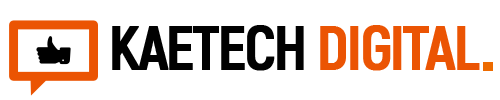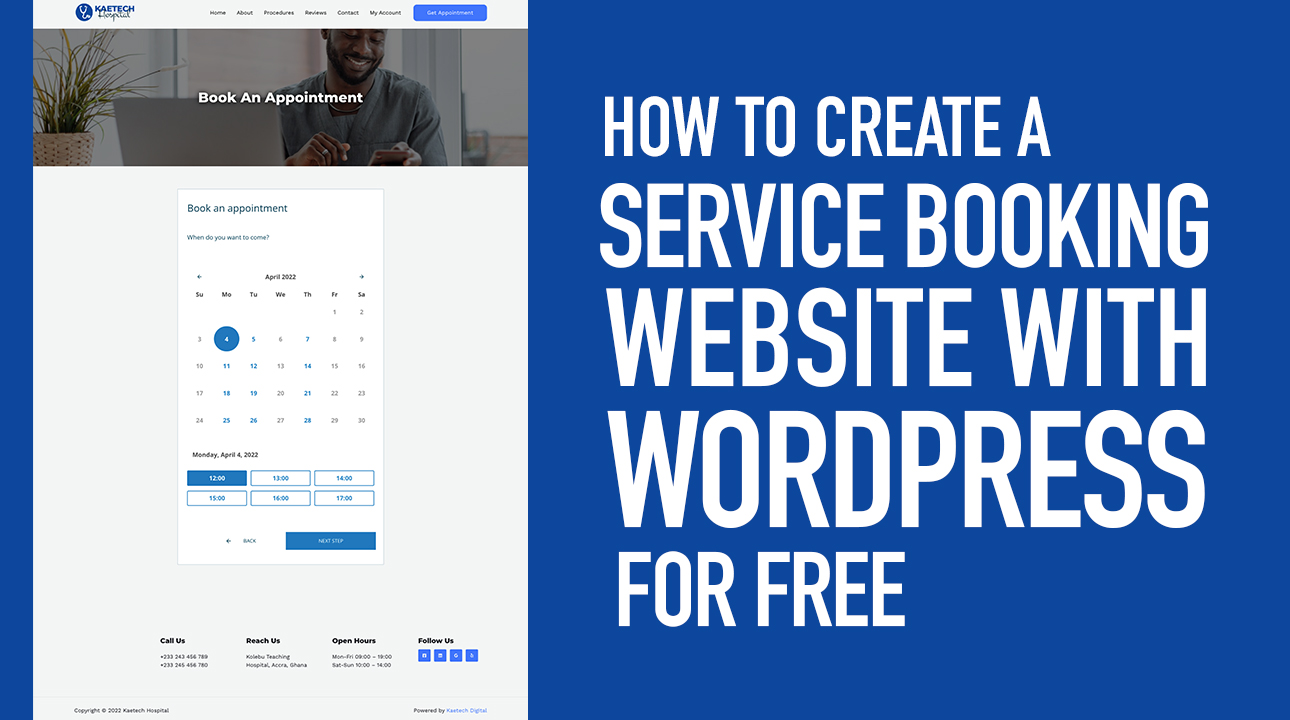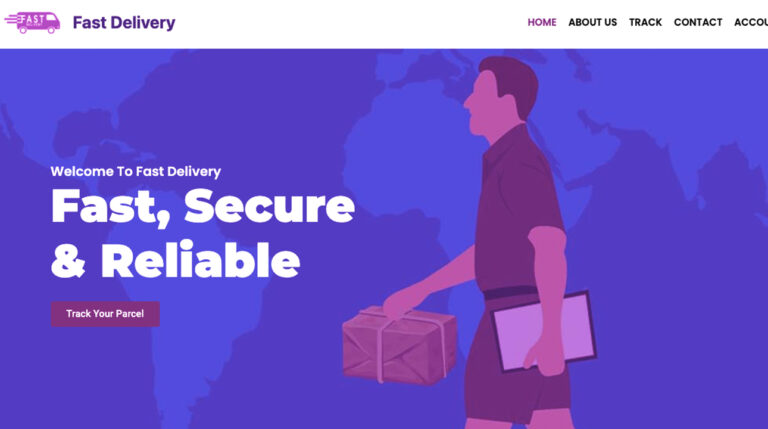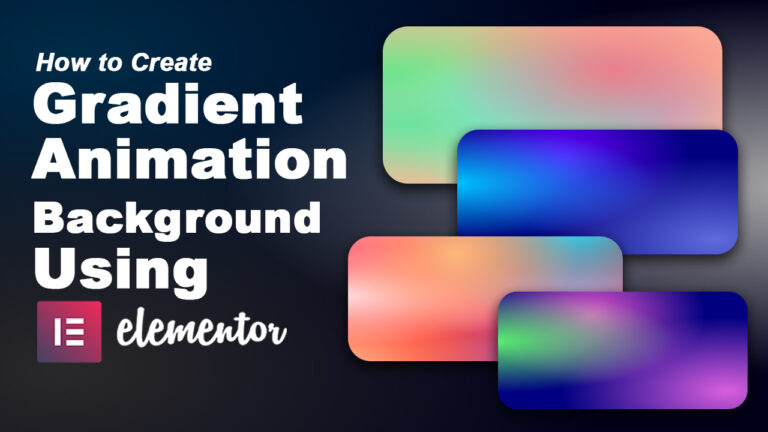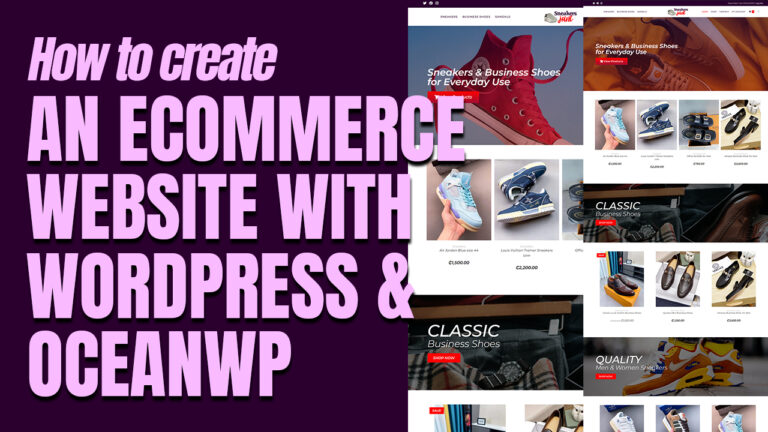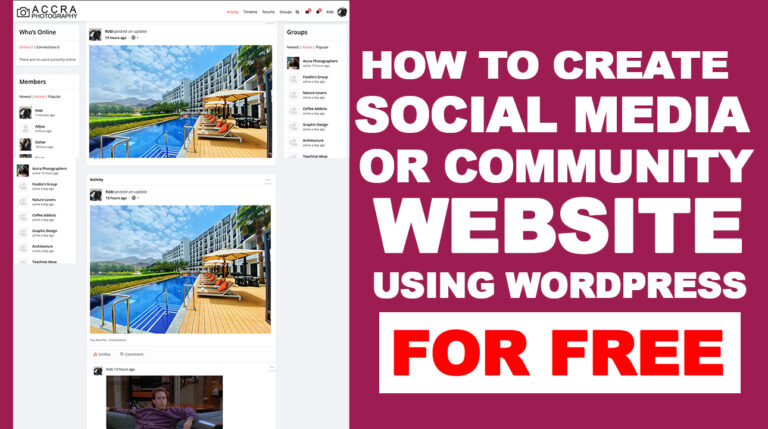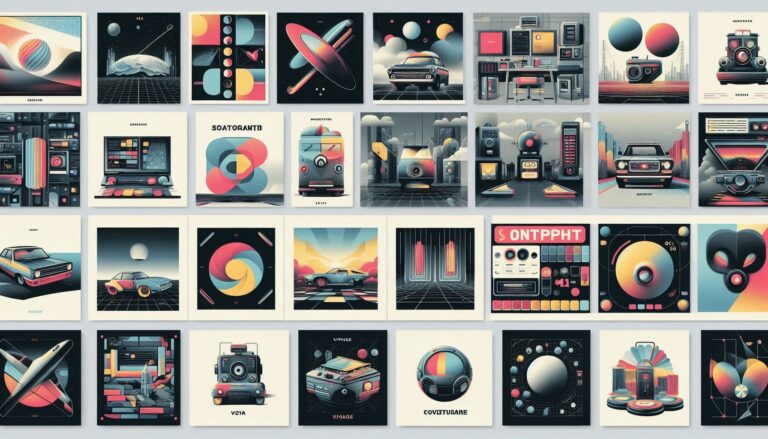This video tutorial details a step-by-step procedure of how to create a Booking Website for a Hospital, Salon, Accounting firm, or any profession or business with WordPress, Elementor, and a free plugin for free without buying any plugin or page builder. Everything used in this video for creating this beautiful website is free. All you need is a domain name and hosting to get you started. Then you can follow the video and create your own simple booking website.
What You will learn:
- How to install WordPress from the Cpanel.
- How to install a theme (Free theme).
- How to install Elementor page builder.
- How to install a free booking plugin
- How to import a free starter template
- How to customize the theme and the starter template
- How to create a simple booking form
- How to embed maps into your website
- How to create menus (Primary Menu and footer Menu)
- How to customize website header and footer
- How to use Elementor Page builder.
IMPORTANT LINKS
== ELEMENTOR: kaetechdigital.com/elementor
== CHEAP DOMAIN: kaetechdigital.com/namecheap
== CHEAP HOSTING: kaetechdigital.com/namecheap
== CHEAP HOSTING: kaetechdigital.com/bluehost