How to Get Dark Mode Interface on Your iPhone (IOS)
How to experience dark mode on your iPhone.
=>Update your device to IOS 13
=>Go to Settings
=>Then tap on ‘Display & Brightness’
=>Change from Light to Dark. Now your device is in the dark mode
Contact Us on WhatsApp +233243131043
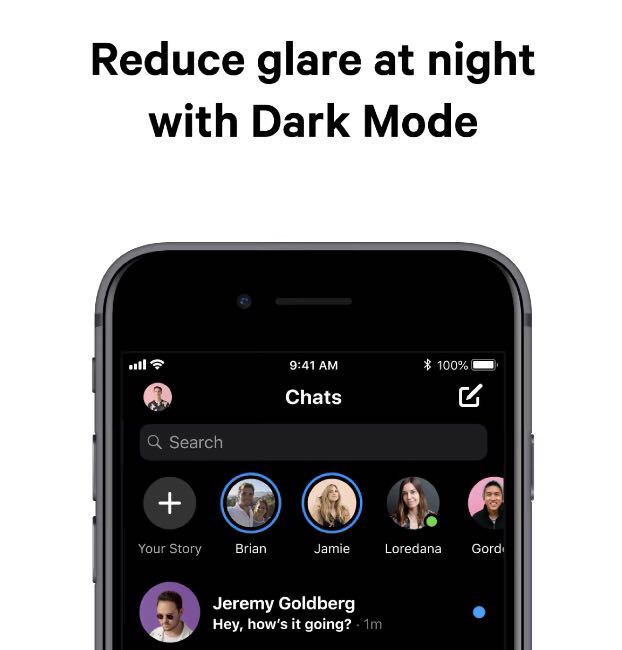
How to experience dark mode on your iPhone.
=>Update your device to IOS 13
=>Go to Settings
=>Then tap on ‘Display & Brightness’
=>Change from Light to Dark. Now your device is in the dark mode

How to Switch to Dark Mode on Facebook
==Locate the small down arrow beside the Notification bell icon on the top menu bar
==In the drop down menu look for ‘Dark Mode’
==Switch it on and your entire Facebook will switch to dark mode
==To turn it off just go back the same procedure and turn it off

Apps are very necessary when you have a smartphone, but having the right apps sometimes is a problem. If you are wondering how to get the right apps for your smartphone that will ease your stress and helps you generate income, then continue reading.

Social media has become an important tool in today’s marketing and promotion mix which boast the financial performance of a firm