How To Create A YouTube Channel
Do you want to create a YouTube channel to help promote your brand? Or you want to share videos about your products and services? Or you want to create YouTube videos to educate the public about a topic? Then this article is for you so read on.
Follow the simple steps bellow to create YouTube channel
Go to youtube.com. Sign in with your google account. If you don’t have create one here and come to continue.
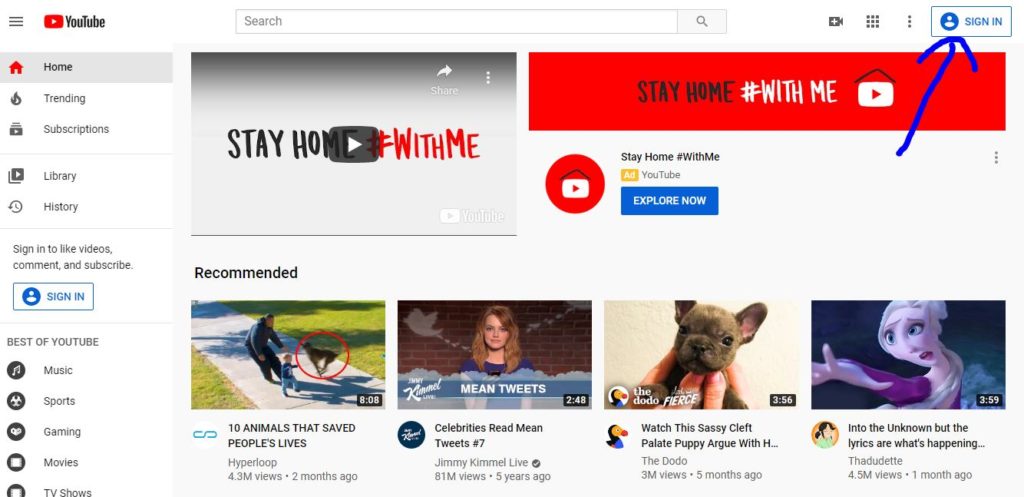
After you sign in to YouTube, on the top right corner click on your profile picture and then click on create. Click again on Get Started.
In the pop up box, choose between
- Use your user name (Personal Channel): this channel will use your name as your personal channel.
- Use a custom name (Brand Channel): this channel will be your business or brand channel.
Choose use a custom name to distinguish you from the channel. In this way, you create the YouTube channel as a brand channel
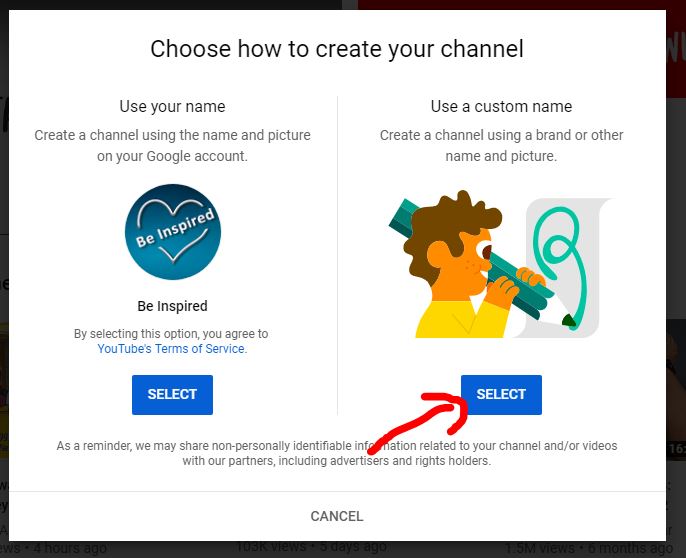
This is where you choose a your channel name. A YouTube channel name could be a unique name for a niche, a brand or a business. It could even be your own name.
Make sure you choose a name that represent the content that you will be sharing on YouTube.
After you enter your YouTube channel name, tick I understand Google terms and click on CREATE to create your YouTube channel.
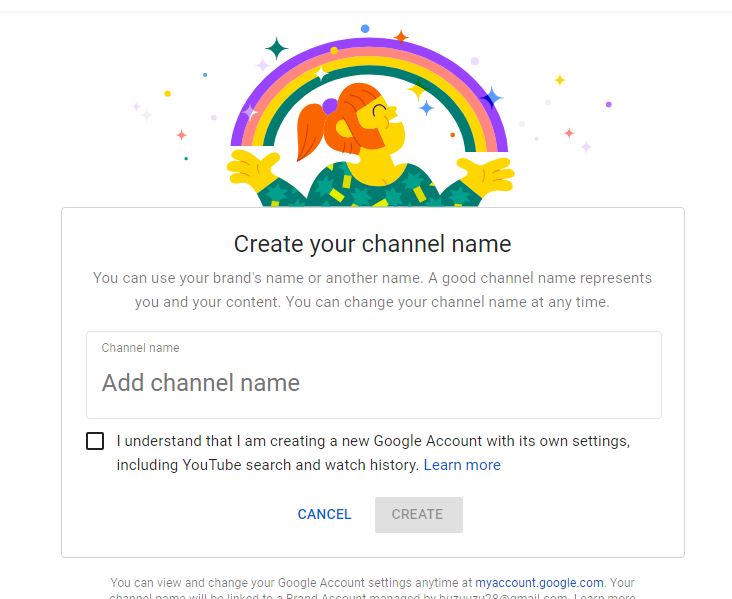
Next, verify your channel by entering your phone number.
This a phone verification, YouTube will send you a verification code to the number you enter, so make sure you enter the correct number.
Enter the number, Click on continue and wait for the text or call.
After you receive the code, enter the code and click verify.
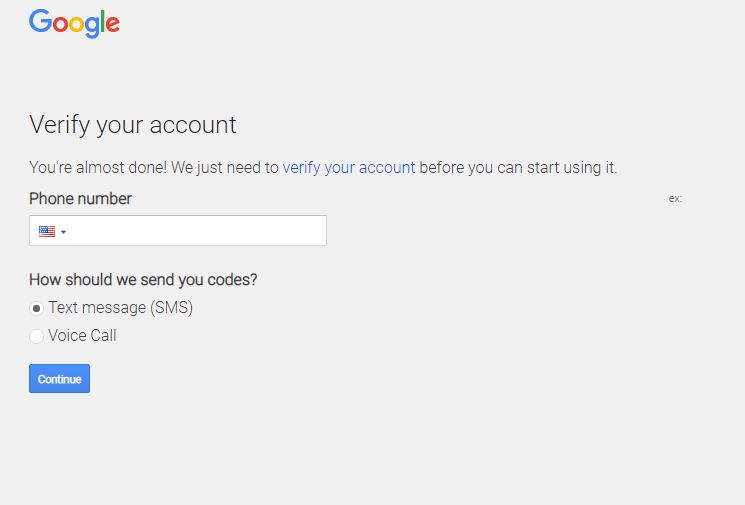
Now your YouTube channel is created.
So simple to create a YouTube channel. The next step is to enter some few details about your channel.
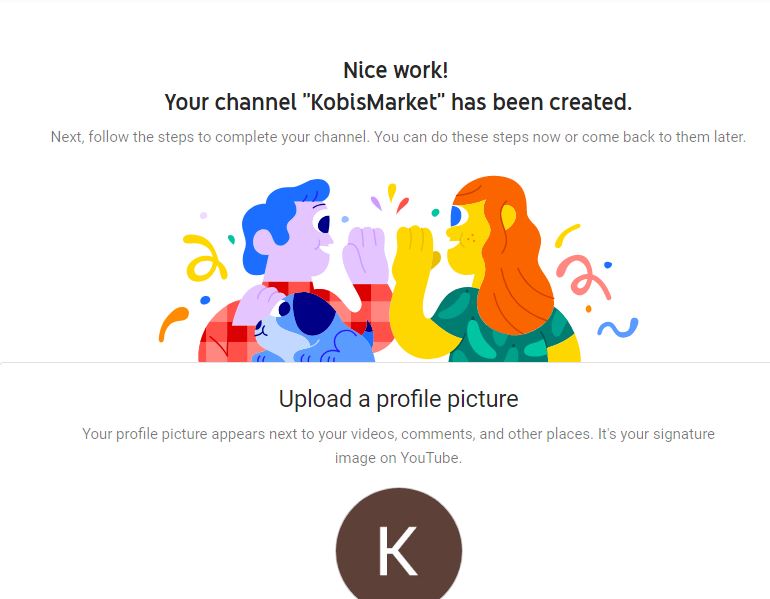
Enter a description that best describe your channel. What your YouTube channel is about, what content you will be sharing. If you are not so sure you can skip it and do it later.
Here is a good place and opportunity to add all your keywords about your channel to optimize your channel to be able to rank well in YouTube search.
Next add links to your channel to direct people to your social media channels and your website.
Add your website URL, your Facebook, Twitter and Instagram to your YouTube channel.
Click on SAVE AND CONTINUE
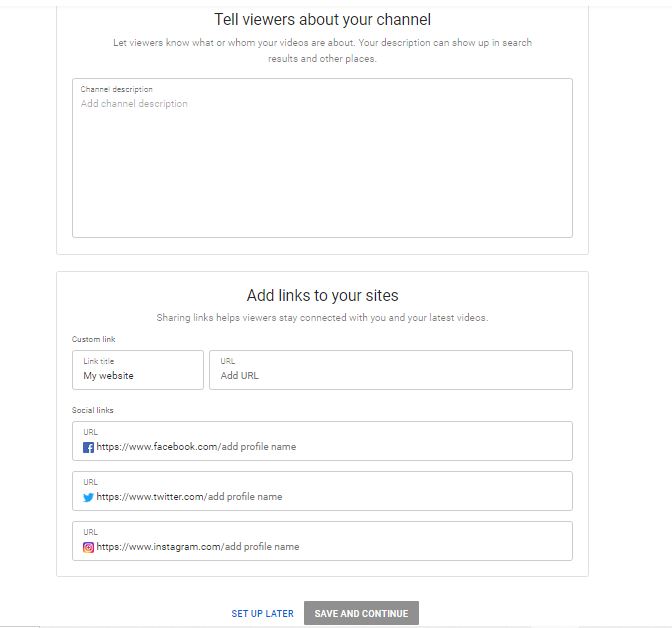
Now you have Created your YouTube channel all you have to do now is add a profile picture.
Also you can add a banner to your channel by clicking on customize channel.
Now start uploading videos to your channel and share with your customers, friends or families.
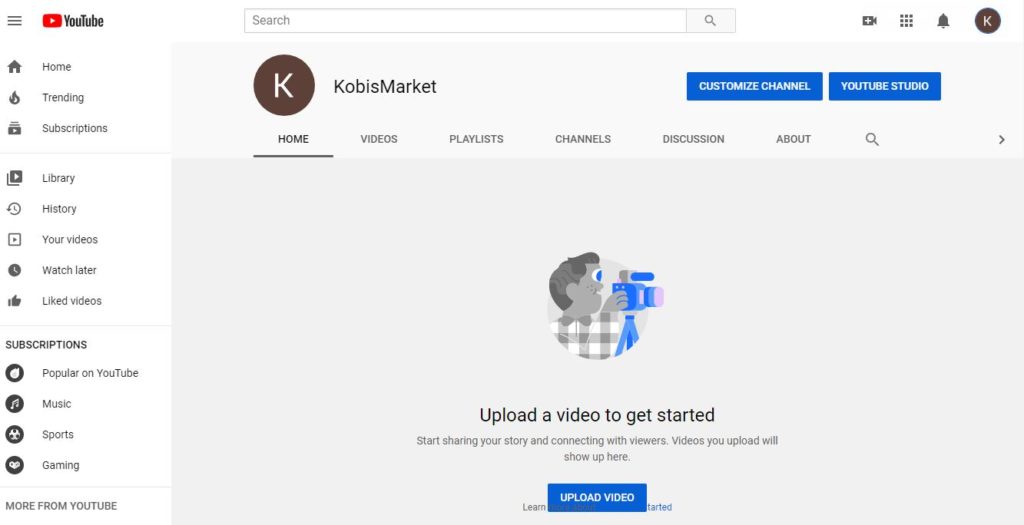
That’s all you need to create a YouTube channel. Create one today and start sharing your videos to the world. If you need someone to manage your channel for you feel free to contact us here.
If you want to know how to create a Facebook page click here.
Let's Make a beautiful website For you
Be ahead of the competition and get your own website. It doesn't cost much to own a website.
If you need a website at an affordable price, talk to us now
Recent Posts
- Best Music Marketplace Website: How to Build One with WordPress, Elementor, and WCFM
- How to create a Grocery store website
- How to Create a Cryptocurrency Investment Dashboard Using WordPress & Elementor Free
- Best Web Design Companies in Ghana – 2025’s Top Agency Picks
- Mastering Elementor: Best Practices for Building Stunning WordPress Websites

