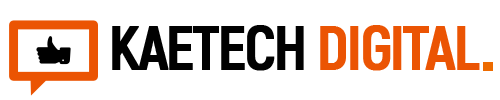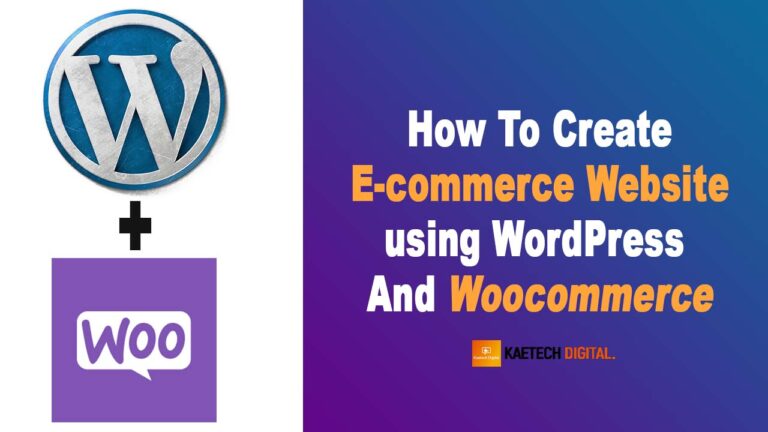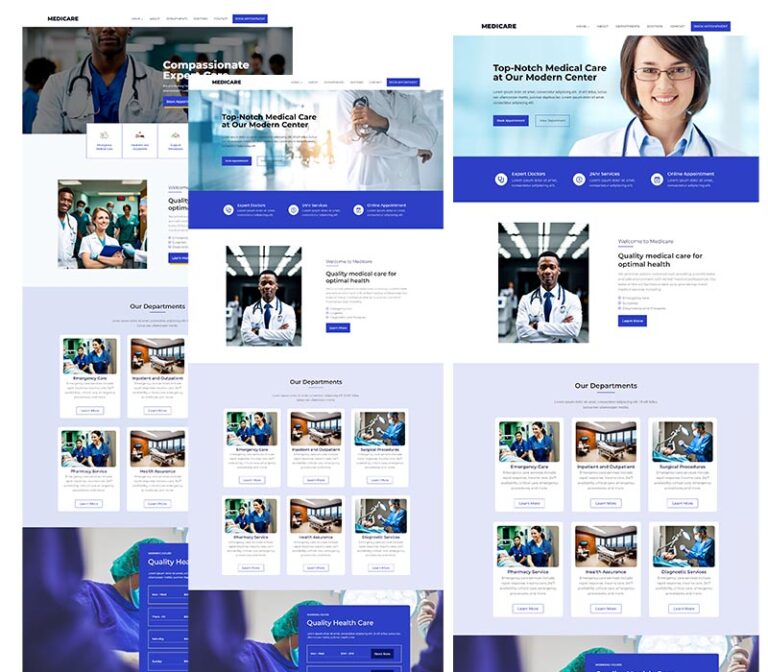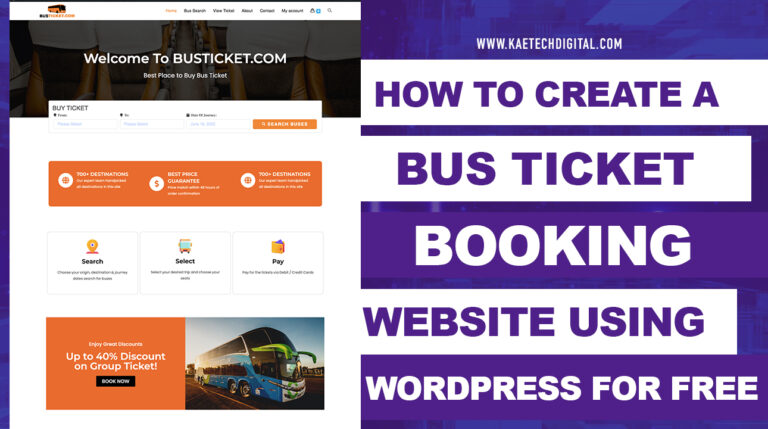Want to build a professional cryptocurrency investment dashboard without spending money on expensive tools or hiring developers? In this step-by-step guide, we’ll show you how to use WordPress, WooCommerce, and Elementor Free to design a powerful and modern crypto dashboard.
In this tutorial, we transform the WooCommerce My Account page into a sleek cryptocurrency investment dashboard that looks great and functions seamlessly—all without writing a single line of code.

Tools Used to Build the Cryptocurrency Investment Dashboard
To create this dashboard, we used free and flexible tools available in the WordPress ecosystem:
- WordPress
- WooCommerce – to manage users and accounts
- Elementor (Free) – to design the dashboard layout
- Wallet System for WooCommerce – to simulate a crypto wallet for users
- Forminator – for collecting user inputs like deposits, withdrawals, or KYC info
- SliceWP – to handle affiliate tracking and referral commissions
Each of these tools plays a key role in delivering a functional and dynamic cryptocurrency investment dashboard experience.
What You’ll Learn in This Cryptocurrency Dashboard Tutorial
In our YouTube video tutorial, you’ll discover:
- How to install and set up the necessary WordPress plugins
- How to convert the WooCommerce My Account page into a cryptocurrency investment dashboard
- How to use Elementor Free to design a clean, intuitive UI
- How to integrate wallet functionality, transaction history, and custom user actions
- Bonus tips for optimizing the dashboard for performance and user experience
Why Build a Cryptocurrency Investment Dashboard with Elementor Free?
Many WordPress users think they need premium tools to create complex dashboards—but this tutorial proves otherwise. We used Elementor Free to:
- Create custom layouts for the dashboard
- Add wallet balances and user-specific content
- Embed dynamic data using shortcodes and widgets
- Deliver a no-code solution with a professional finish
This approach allows you to build a cryptocurrency investment dashboard quickly and cost-effectively.
Use Cases for This Cryptocurrency Investment Dashboard
This setup is ideal for:
- Crypto investment platforms
- Token or coin management portals
- Trading communities
- Education-based crypto platforms
- Affiliate-based investment programs
Whether you’re running a real crypto service or building a demo platform, this dashboard gives you the flexibility you need.
Cryptocurrency Investment Dashboard CSS Codes
===CODES===
/* my account*/
.woocommerce-MyAccount-navigation {
display:none;
}
.woocommerce-account
.woocommerce-MyAccount-content {
width: 100%;
}
/* Wallet Amount */
.elementor-shortcode .woocommerce-Price-amount {
font-size: 40px;
color: #ffffff;
}
@media screen and (max-width: 991px){
.elementor-shortcode .woocommerce-Price-amount {
font-size: 20px;
}Watch the Full Tutorial of Cryptocurrency Investment Dashboard on YouTube
Need Help Setting Up Your Dashboard?
If you’d like to download the dashboard template, request custom features, or need help setting up your own cryptocurrency investment dashboard, feel free to reach out!
📩 Visit our website: Kaetech Digital
📧 Email: [email protected]